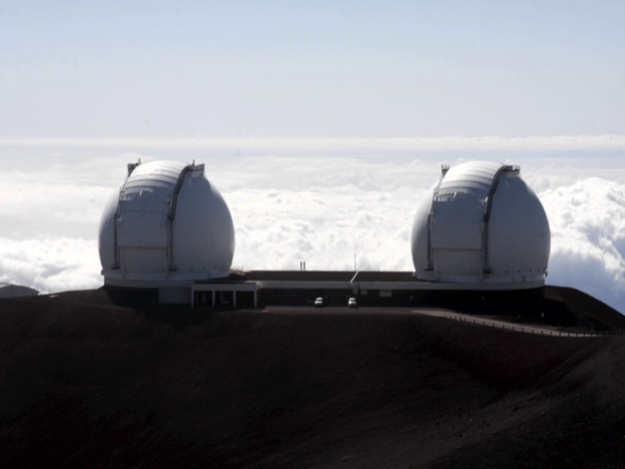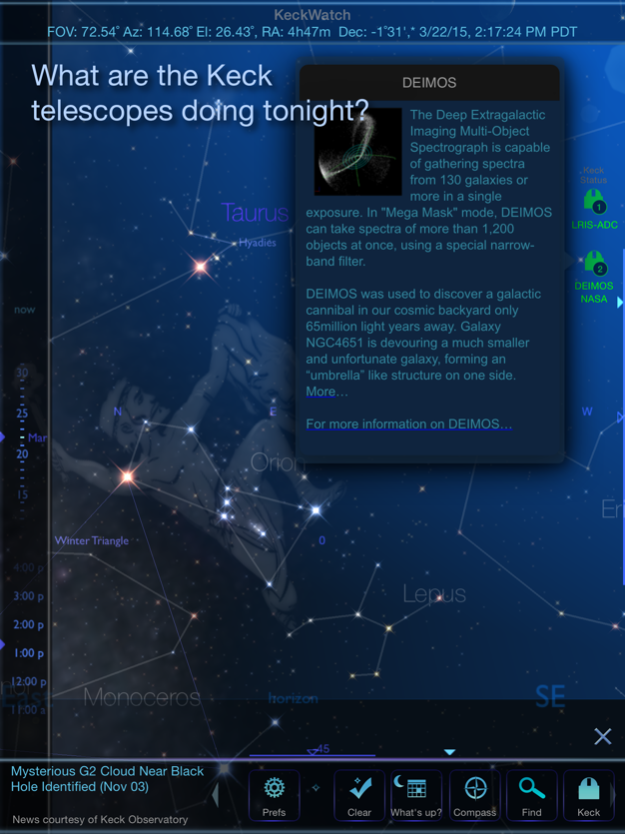KeckWatch 20082
Continue to app
Free Version
Publisher Description
KeckWatch is brought to you by W. M. Keck Observatory, which operates the two largest optical/infrared telescopes on Earth from nearly 14,000 feet on Maunakea in Hawaii. Since first science in 1993 they have become the two most scientifically productive telescopes on Earth.
With KeckWatch, you can share in their discoveries. Sporting thousands of stars, all 8 (sorry, Pluto) planets, galaxies, nebula and star clusters, along with status updates and news from Keck Observatory you’ll learn where Orion might be, or what planet was shimmering above the house last night.
Features include:
•No Internet required. Just a sense of wonder.
•Up to date Keck news
•See the current status of each telescope, what instruments are in use and what organization is booked for that evening’s observing
•See where each scope is currently aimed.
•Stars are shown with both standard and traditional Hawaiian names
•Zoom in on the planets, see Jupiter and her moons or the rings of Saturn.
•See where other users with Beacons.
•Compass aware, just aim and gaze.
•Thousands of pinpoint stars scintillating like diamond dust in the palm of your hand
•Realistic ghostly band of the Milky Way
•Stories behind each constellation
•Viewpoint Lock keeps any planet centered
•Galaxies, nebula and star clusters
•Hubble Space Telescope images
•All 8 planets (Pluto is optional)
•GPS aware
•Red interface to preserve your night vision
•What's Up? Gives a quick one snapshot overview of where all of the important stuff is
•Touching the sky to reveal hidden data for each object
•Planetary data and information
Jul 16, 2015
Version 20082
This app has been updated by Apple to display the Apple Watch app icon.
•Added pointing information for each the scopes.
About KeckWatch
KeckWatch is a free app for iOS published in the Kids list of apps, part of Education.
The company that develops KeckWatch is Mike Smithwick. The latest version released by its developer is 20082.
To install KeckWatch on your iOS device, just click the green Continue To App button above to start the installation process. The app is listed on our website since 2015-07-16 and was downloaded 4 times. We have already checked if the download link is safe, however for your own protection we recommend that you scan the downloaded app with your antivirus. Your antivirus may detect the KeckWatch as malware if the download link is broken.
How to install KeckWatch on your iOS device:
- Click on the Continue To App button on our website. This will redirect you to the App Store.
- Once the KeckWatch is shown in the iTunes listing of your iOS device, you can start its download and installation. Tap on the GET button to the right of the app to start downloading it.
- If you are not logged-in the iOS appstore app, you'll be prompted for your your Apple ID and/or password.
- After KeckWatch is downloaded, you'll see an INSTALL button to the right. Tap on it to start the actual installation of the iOS app.
- Once installation is finished you can tap on the OPEN button to start it. Its icon will also be added to your device home screen.